How It Works
QUICK RECHARGE
- Select your network
- It will open all the options for airtime, data and sms
- Select your option/s. You can select 1 option for airtime, 1 for data and 1 for sms. If you can select one of each but you cannot select 2 or more from one type (i.e. 2 airtime options).
- You enter your mobile SIM in the following manner “0831234567”.
- ADD TO CART
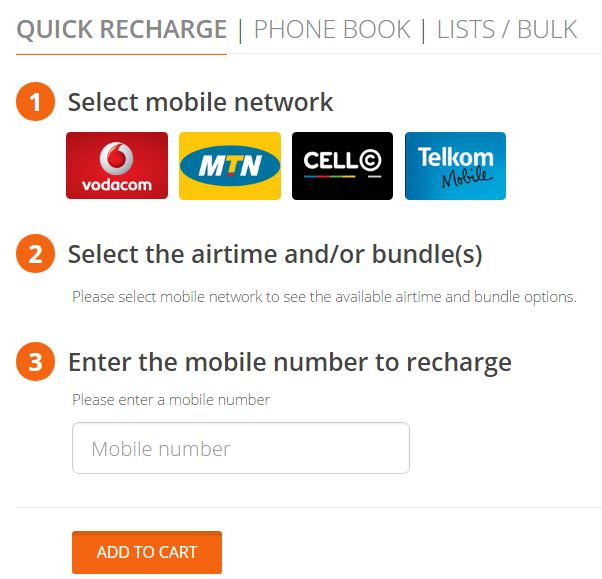
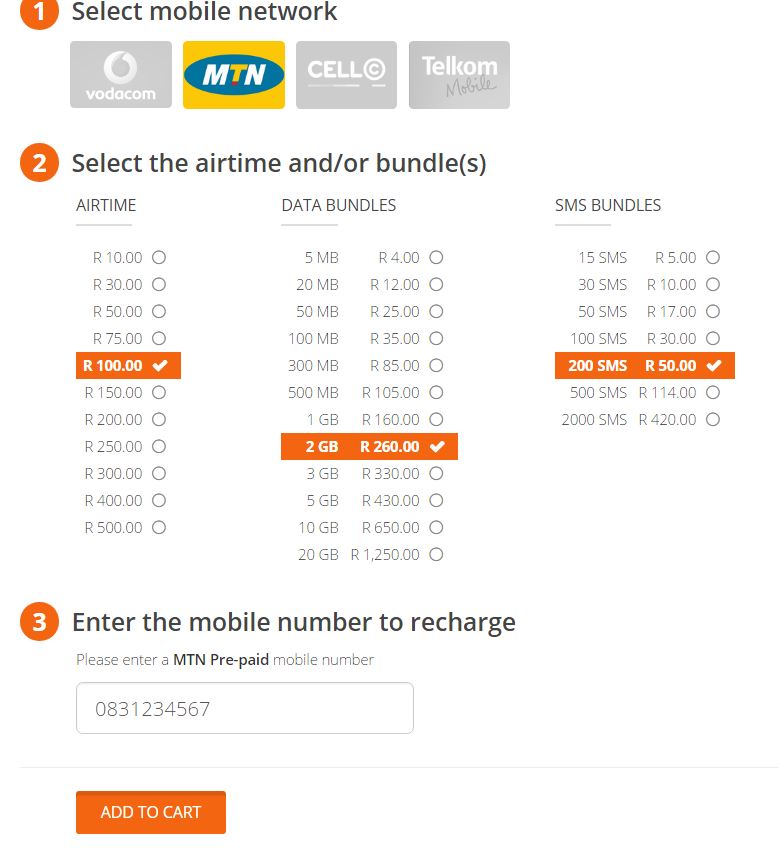
6. CHECKOUT box will appear on the right with the items in your cart and payment section.
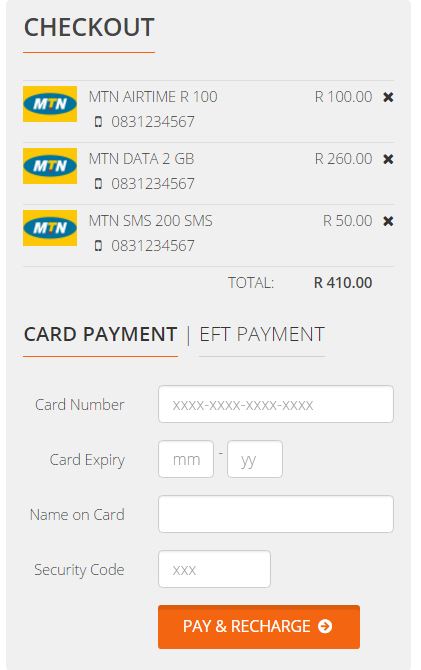
7. Verify for last time that what you see in your cart is what you selected and what you wanted.
8. Select your payment method – credit card or EFT payment
9. Press Pay & Recharge for Credit Card (after filling in your credit card details) or Place order for EFT.
10. If you selected Credit Card you will be taken to a screen where you have to enter your password
11. If you enter incorrect details or the transaction is not successful you will receive Your Payment Failed! Page and you have to press TRY AGAIN
12. If your payment is successful you will receive Your Payment is Successful! Page.
13. You will be able to see the status of each bundle – pending, failed or successful
14. For using phone book or bulk recharge use the relevant sections.
