Bulk Recharges
- Click on NEW LIST…
- Give name to your list
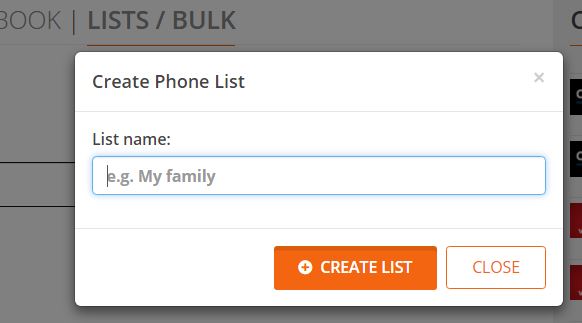
- Press View to add the numbers:
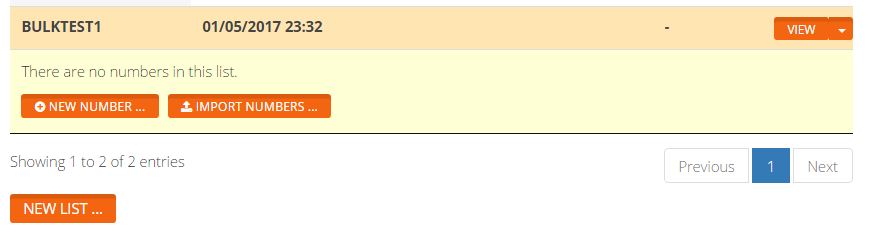
- Enter one by one the numbers using New Number…
- Enter multiple numbers at the same time by using Import Numbers… button. Click on Data Format Information to expand the instructions of how to copy and paste from Excel or CSV file.
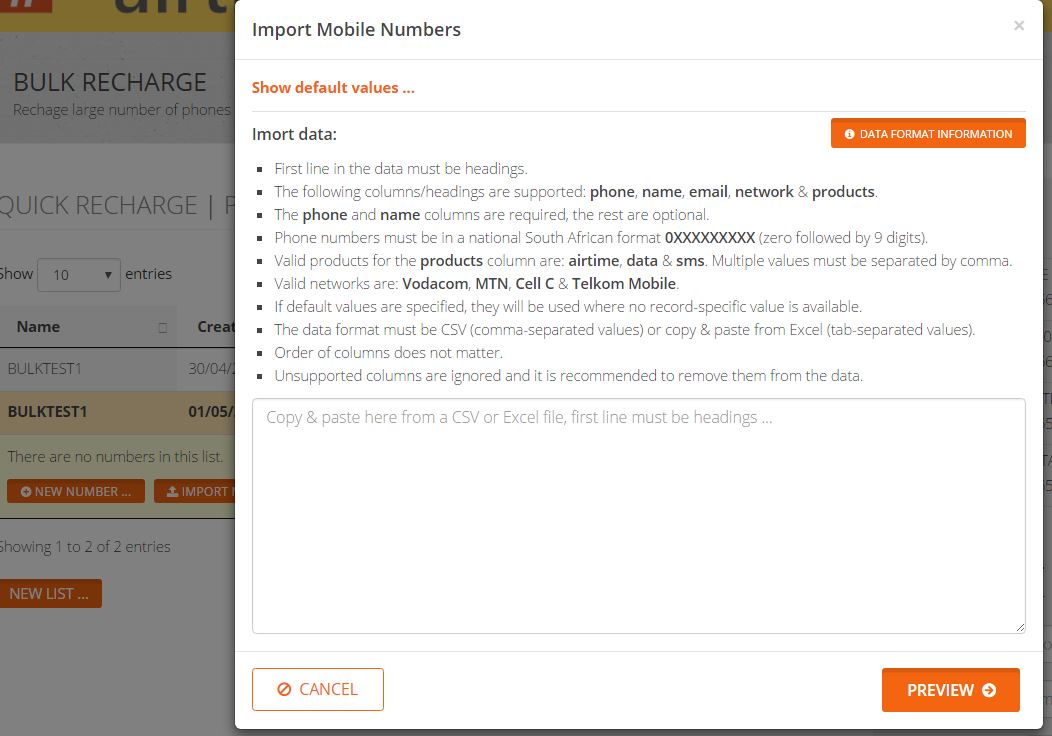
- Click Preview
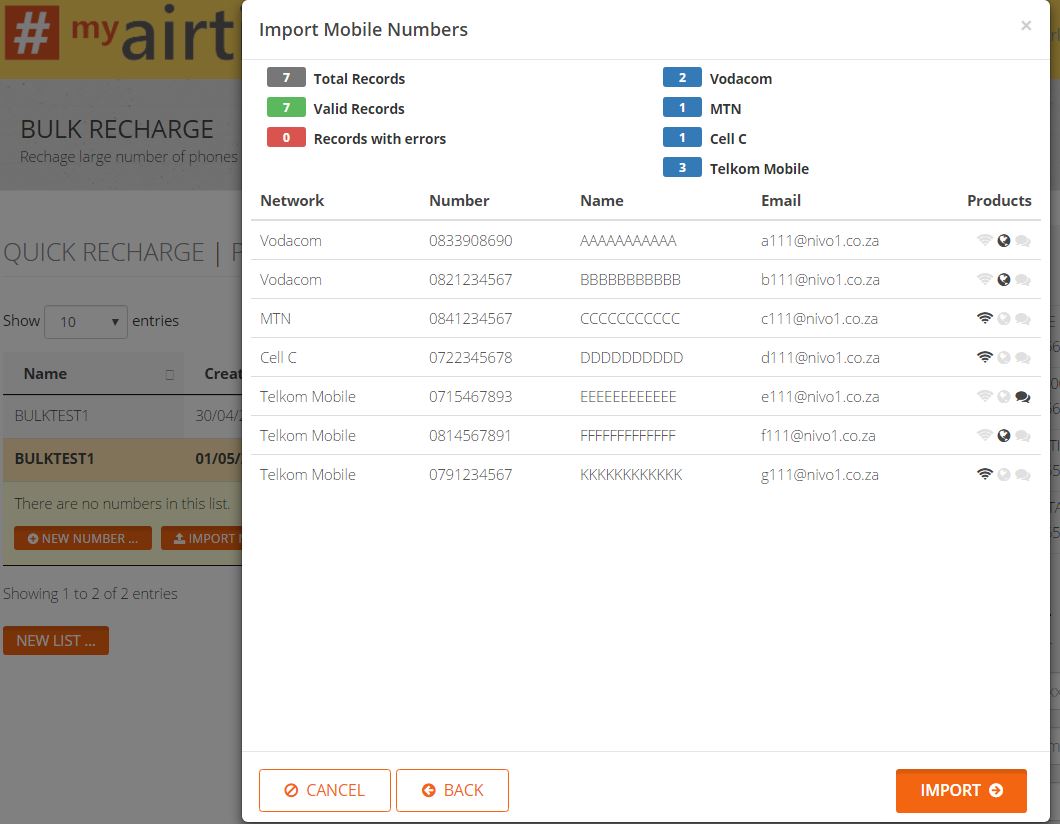
- Verify that all data are correct and press IMPORT.
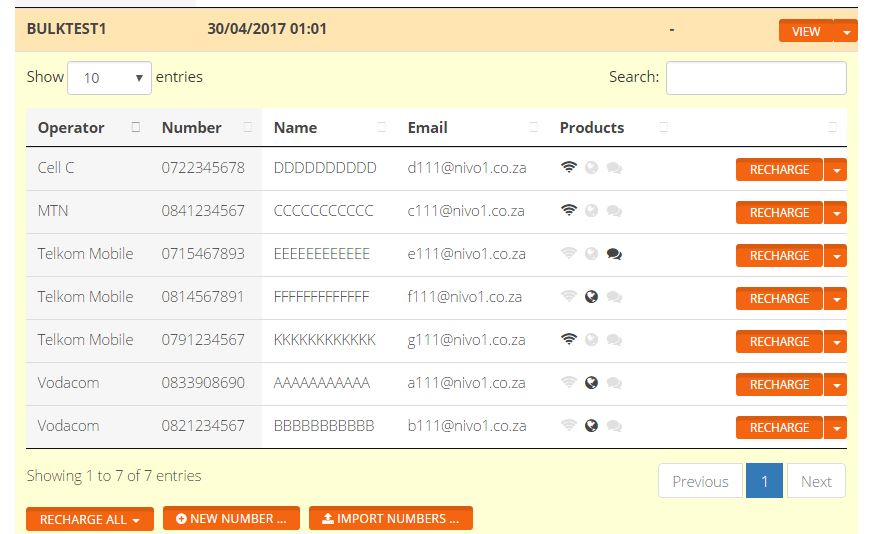
- If each SIM will have different denomination click on Recharge for each SIM and select what product you want to purchase for this SIM. Press ADD TO CART and make sure it appears in the Checkout and it is the correct number.
- If you will be doing the same denomination for all SIMs from a given network then use the button RECHARGE ALL and select the denomination for each network.
- Proceed with Checkout.
